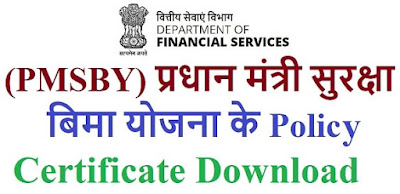
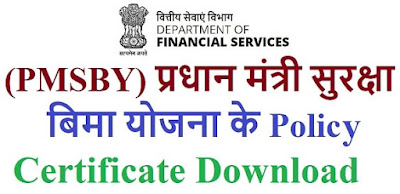
Hi friends, in this blog we are going to discuss about how to download PMSBY policy certificate online. If you have recently enrolled in Pradhan Mantri Suraksha Bima Yojana in any bank except ICICI Bank and some other Banks and you want to download PMSBY certificate online then you can easily download the certificate online,
Actually there is no need of policy certificate for PMSBY. Because when you need to claim then you need only the account number. You can do all the procedure using the account number from which the premium amount is deducted. So your nominee need to know the account number and about the policy.
Even though there is no need of policy certificate for claim, people want the policy certificate. Therefore we are going to describe the process of how to download PMSBY certificate online.
How to download PMSBY policy certificate online:
Before going to download the PMSBY policy you should have wait some time like 1-2 month from enrolment. Because of it takes some times to generate certificate. I have enrolled on PMSBY in SBI. So I will show the process using SBI account. Now follow the following steps.
STEP 1: Go to the website www.nationalinsurance.nic.co.in and open the home page of the website.
STEP 2: After opening the website’s home page you will see some tabs on the upper bar of the page. Here you will see a tab ‘product’. Click on this tab on this page.
STEP 3: Now some other options will be appeared on under the ‘product’ tab. Click on the option PMSBY from the list of options.
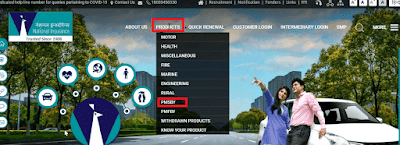
STEP 4: A new page will open, Here you will see some other options under the ‘Pradhan Mantri Suraksha Bima Yojana’. Click on the option ‘Download PMSBY certificate’ from the list.
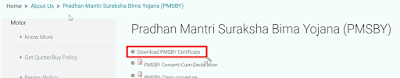
STEP 5: Now you will be redirected to another page. In this page you have to select the financial year first. Select the year from the drop down menu. As you select the year, you are ask to select the bank name from the drop down menu. Keep in mind that you can download the certificate for the policy enrolled on the banks which you find in this drop down menu.
Then you need to select the criteria as PAN number, account number, Aadhaar number, customer ID etc. Select any one of this. Select the account number option from the drop down menu. As you select the account number you have to enter the number of your account from which you debited the premium amount.
After entering all the details click on the option ‘search’.
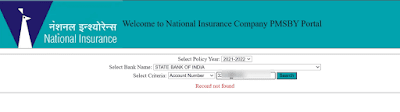
STEP 6: It takes some times to appear the policy details. When it appear the details of your policy click on the option ‘Generate certificate’ option.
Now your policy certificate will be downloaded on your PC. But this certificate is valid only for one year. You need to download it again after renewal each year.
If you want to see the process in video, then watch the following video. It will help you to understand the process.